Introducing customized updates on New Arrivals
February 02 2016

New customized email updates mean you'll never miss your dream jacket again! Get email alerts for new arrivals based on your favorite embellishment colors, events, jacket size and even the color of your horse. You can choose to get more frequent updates for alerts any time a new jacket that fits your preferences is listed.
How do I get custom updates?
You've just gotta be on our email list with a complete shopping profile.
Not on the email list yet? Subscribe here »
Be sure to answer all the profile questions before submitting. Then check your inbox to complete the sign up process. Check your spam folder if you don't see our email.
Already on our email list?
You'll need to update your preferences using a personalized link sent via email.
Here's how to get your profile update email (please read all steps before proceeding):
1. Submit your email address in the form below:
2. A new window will open with our sign up form showing an error message below your email address. This error message is the key to accessing your profile (a little confusing, we know, but this step keeps random people from accessing your profile!). You must click on the "Click here to update your profile." to get to the next step (see below).
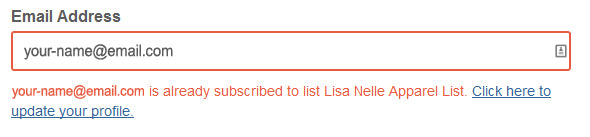
3. After clicking the error message you should see a confirmation that your personalized email has been sent.

4. Check your inbox and click on the "Update your preferences link" in the email you received. Check your spam folder if you don't see it.
5. A new window will open with your existing profile. Enter all your preferences and hit "Update Profile" to submit your changes.
6. Watch your inbox for your customized updates!
If you all these steps above are intimidating, you can always wait until we send our next email and click on the profile update banner at the bottom. :)
We look forwarding to sending you lots of great custom sparkle!

Connect